| footer: @TTGonda | victoriagonda.com |
Internationalization-ing
Victoria Gonda

^Notes
- Thanks orgs and sponsors
- Software eng in Chicago
- Mostly Android
- Author of ATDD (and soon a11y)
- Pets!
- Resources on website
What is Internationalization?

^Notes
- Why I’m interested in i18n
- Effort to translate Buffer app
- Related to a11y
- I find it interesting
i18n
^Notes
- The process of getting your app ready for other locales
- “Internationalization (I18n) means structuring applications in a way that makes it possible for them to be localized.”
- Source: http://apiux.com/2013/04/25/how-to-localize-your-api/
Localization (l10n)
^Notes
- Prepping your app for a specific locale, like Spanish speaking Americans
- Localization (L10n) means making an application work for a particular market, such as French-speaking Canadians.
- Source: http://apiux.com/2013/04/25/how-to-localize-your-api/
Support Right-to-Left (RTL)
^Notes
- This is more than just text. It also includes layouts and icons
- We’ll look at this deeper later in the presentation
Use mindful abbreviations and formats
Watch iconography semantics
Why Internationalize Your App
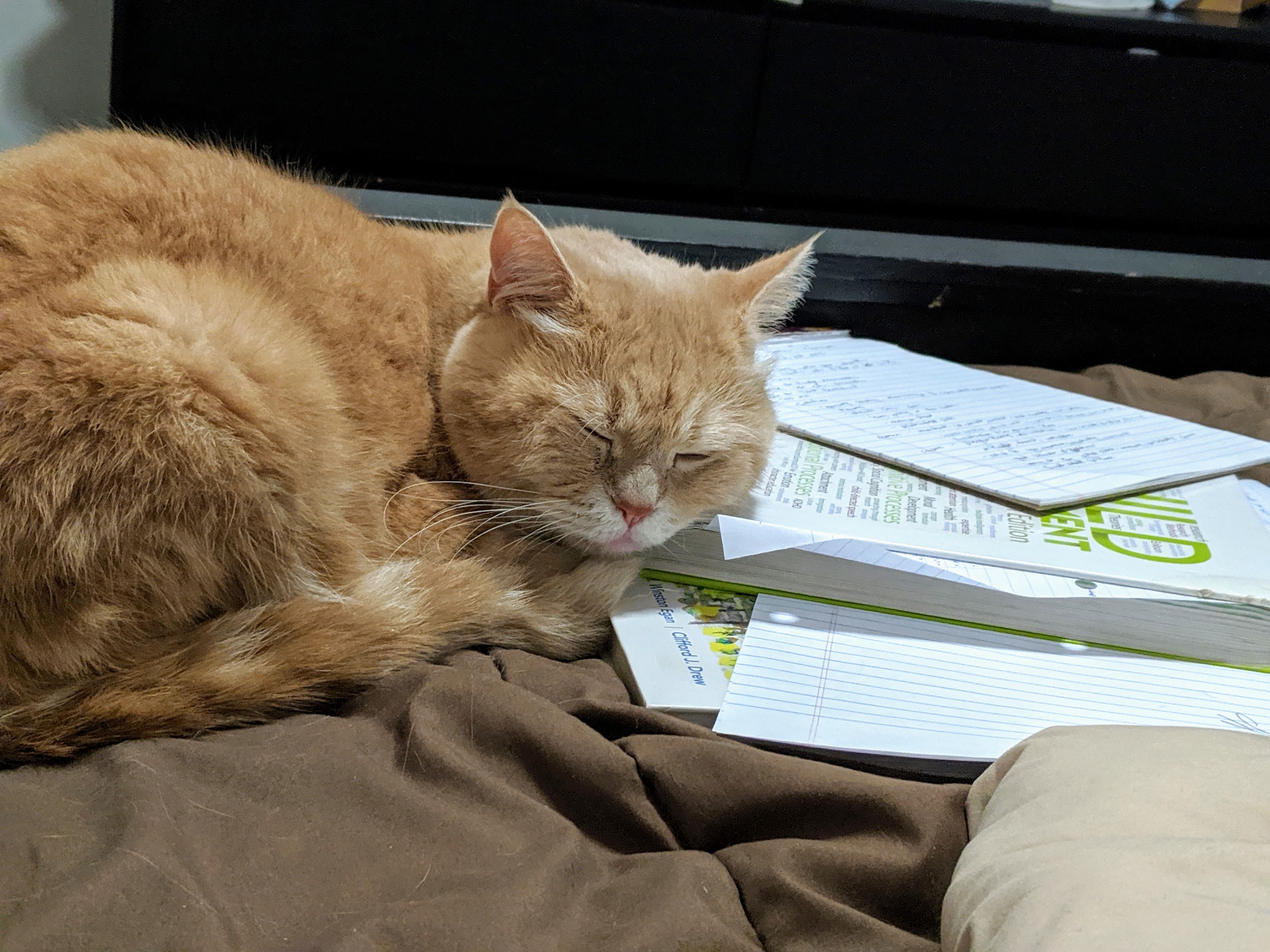
Makes the product accessible to more people
Makes it more comfortable for others
Makes a higher quality app
^Notes
- More intention
- Think about semantics
- RTL and longer text can highlight bad UI
Saves time later
^Notes
- If you set your app up for i18n ahead of time, it’s after to add it later
Localization

Localization
- Often the most obvious part of i18n
- Requires each of your user facing strings are referenced from a string resources file
- Then there are alternates for each of these strings for each language you support
- NO raw user facing strings in your code
Android
values/strings.xml
<string name="greeting">Hello, %s</string>
values-es/strings.xml
<string name="greeting">Hola, %s</string>
^Notes
- You can specify not only language, but also country
Android
context.getString(R.string.greeting)
OR
<TextView android:text="@string/greeting" />
react-localization1
let strings = new LocalizedStrings({
en:{
greeting:"Hello, {0}"
},
es: {
greeting:"Hola, {0}"
}
});
react-localization1
<Text>
{strings.greeting}
</Text>
Translating
- Internal
- Open source
- Service
Localization Tools


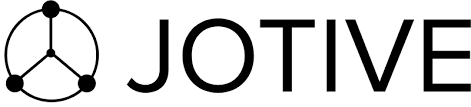
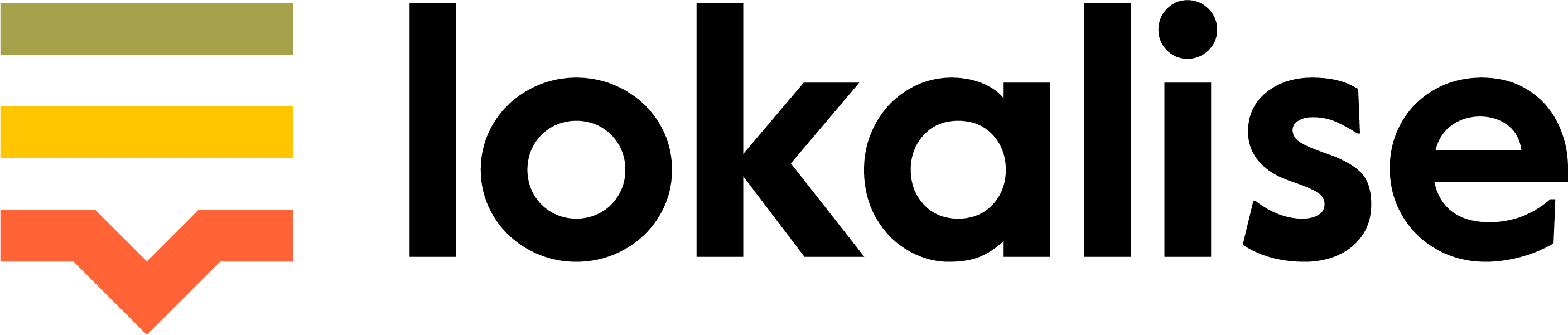
^Notes
- And many other services
- Manage translations across languages and platforms
- See translation progress
- Get translation services
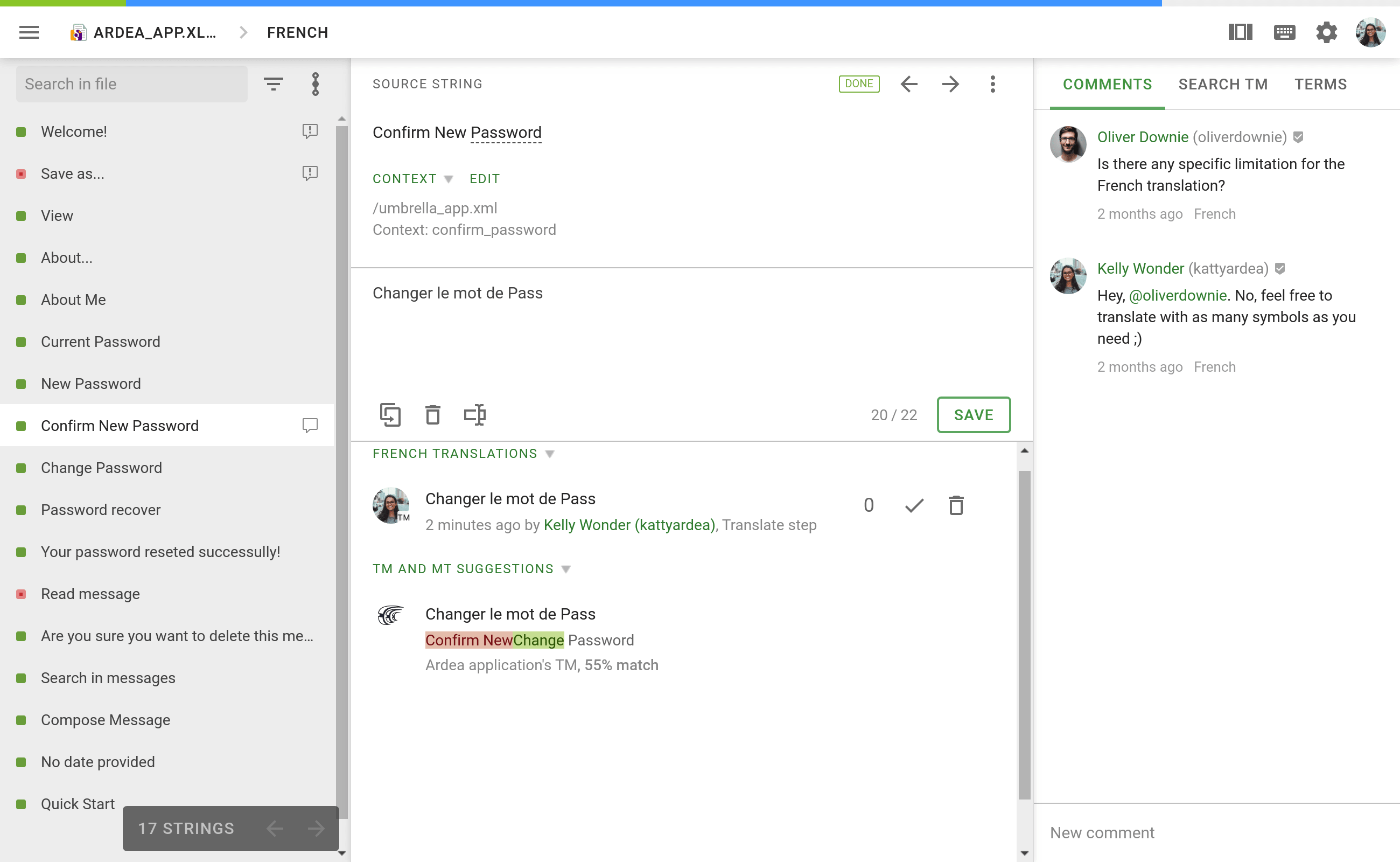

^Notes
- Don’t assume text length
- Translated text is some languages can be much longer than the language you’re testing in
- By not having flexible text view sizes, text can be cut off
- Both length and new lines
- Also keep in mind that some languages have words that can get longer when truncated
- By making these flexible, you also better support text scaling for accessibility
Localization with an API
- Set language from device or let user pick
- Inform API of language.
- Use that language to fetch from your translation file
^Notes
- Can use HTTP headers recommended
- Accept-Language and Content-Language headers already exist
- Can also use queries or a setting on the user’s account
^Source: http://apiux.com/2013/04/25/how-to-localize-your-api/
Locale safe text manipulation
"TITLE".toLowerCase() -> “title” in English
"TITLE".toLowerCase() -> “tıtle” in Turkish
^Notes
- Some languages don’t user upper or lower case letters
Abbreviations and Formats

Not everyone uses and knows the same abbreviations
Avoid idioms
^Notes
- And watch for cultural norms
People prefer different formats
^Notes
- Date
- Time
- Calendars
- Start of week
- Addresses
- Names
- When possible, avoid first/last and length of names
Display the user’s currency
^Notes
- If you can display something in a user’s currency the message is understood better
Right-To-Left

^Notes
- RTL mental modal. Start/end back/forward, etc
- More generic UI. Points out bad UI design “Left” vs “Back”
Support right aligned text
^Notes
- If you also support user generated content, be prepared to isolate it and support a mix of both RTL and LTR
Bi-Directional Isolation tag2
User <bdi>إيان</bdi>: 90 points
^Notes
- Isolates text that might have different directionality than the surrounding context so it’s treated more correctly.
- Helpful when you’re inserting user content
Also reverse parts of layouts and breadcrumbs
Use start/end over left/right
^Notes
- Use start/end over left/right when your framework supports it
Reverse directional icons and icons showing text direction
^Notes -Reverse directional icons and icons showing text direction
Try it out
- Chrome: chrome://flags/#force-ui-direction
- Android: Developer settings
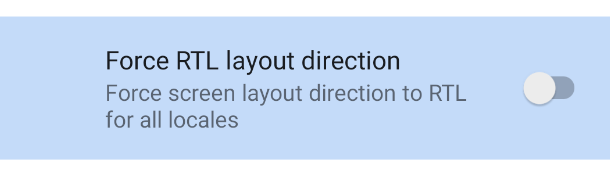
RTL emoticon example3
![]()
“Wait, it does ??tahW: How supporting Right-to-Left can expose your bad UX” by Moriel Schottlender3
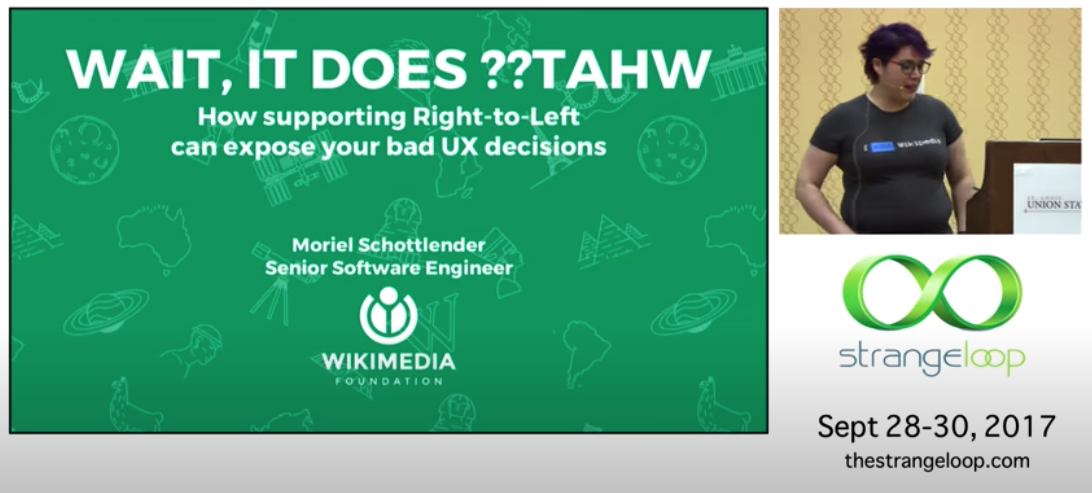
Iconography Semantics

Use icon meaning
^Notes
- “Back” button vs “left” button
Symbols might not mean the same thing in all cultures 🙏
Watch for icons with currency and letters
Testing
- Change language in browser or on device
- Try RTL
- Run UI tests in other locales
- Ask someone from another part of the world or who speaks another language to try your app
^Notes
- Also make sure your app is consistent across platforms
Some links
- Short i18n Checklist: https://w3c.github.io/i18n-drafts/techniques/shortchecklist.html
- Specifications: https://www.w3.org/International/techniques/developing-specs
- i18n checker: http://validator.w3.org/i18n-checker/
^Notes
- Includes a PR checklist
- The specs have implementation details for web
Thanks
Victoria Gonda
@TTGonda | victoriagonda.com
